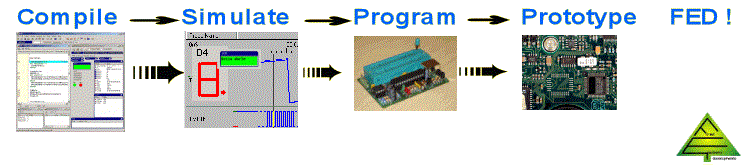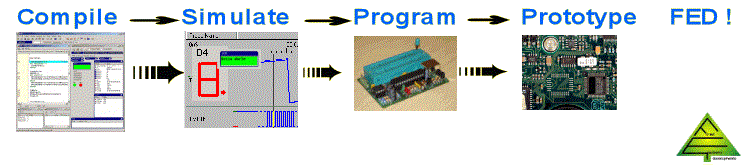|
WIZ-C Professional - ANSI PIC C Compiler, Simulator and IDE with RAD front end
WIZ-C MX 3 now available, supports complete range of 8 bit controllers, and greatly improved simulation scripting
Supports* the PIC in-built debugging hardware with PIC Key MX for full
details of in circuit debugging see here
Download the 30 day time limited demonstration version now
Buy Now ! £20.00 ($28.00) for the full version, PIC Key MX only £15.00 with WIZ-C MX
Design, code, debug in a single, fast, user friendly, environment
Minimize your development time by tapping into hundreds of elements and library routines
What is WIZ-C Professional?
WIZ-C Professional - a complete ANSI C Compiler for the PIC series with Rapid Application Development front end. Offering Drag and Drop component selection. Point and Click pin connections and direct parameter selection by drop down lists, check boxes and validated data entry. WIZ-C Professional supports In-Circuit Debugging by PIC Key MX. 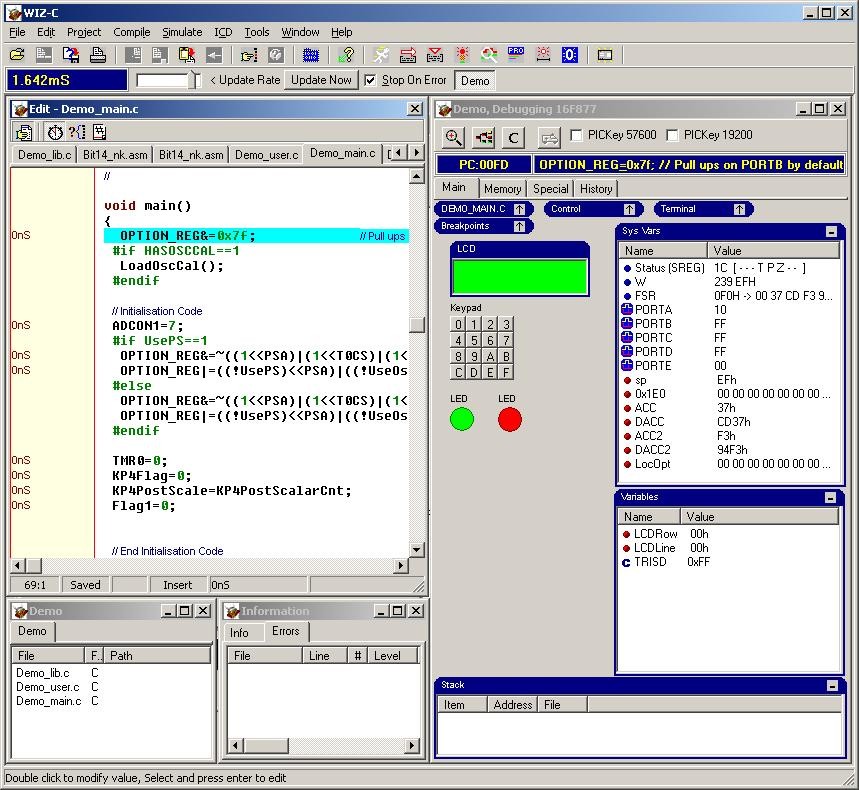
WIZ-C Professional is a complete PICmicro® MCU development, compiler, assembler and simulation package for the C language, with the added ability to automatically generate applications with user selected library components linked in to the code. The compiler is fully inclusive of assembler and linker to directly produce standard Intel Hex format files which can be programmed to the device using PIC Key MX , the PIC Kit or any other standard PIC Programmer.
Full details of the built in C compiler here.
USB development
WIZ-C MX now includes our USB development kit, which has elements and library routines which can be added using the standard elements and application designer. It also allows simulation of the completed project - it’s normally impossible to use In Circuit Debugging for USB as the link will go down when the program is halted.. Read further details of the USB library here.
How is WIZ-C Professional used ?
Key to WIZ-C Professional is that you can use it a “vanilla” C compiler, adding a list of source files to the project and editing them followed by compiling/simulating. However when using the application designer the full speed and power becomes evident.
You start by creating a new application. Then select the PICmicro® MCU type and clock frequency from drop down boxes. A picture of the MCU and its pins will be drawn in the application designer.
Drag and drop software components on to the graphic of the MCU. For example if you want an asynchronous serial interface, then just select the icon from the data tab and drop it on to the MCU graphic.
Now when each component is selected it can be connected to the MCU pins by clicking the picture of the component pin and then clicking the MCU pin - they will be joined. Pins can be user named as well to make the code easier to understand. Some components can only be connected to certain pins - they will connect themselves automatically.
Each component has a list of parameters. In the case of our serial element this includes the bit rate. The bit rate is selected from a drop down list, now when the application is generated it will automatically configure the serial element for this bit rate regardless of the MCU type used or oscillator frequency.
Each component has a list of occurrences which may happen. For example a keypad software component has an occurrence when a key is pressed (or repeats). Within WIZ-C Professional you can simply add a list of one or more labels to that occurrence. Now whenever the keypad detects a key press the application designer will ensure that each label is called in turn to handle the key press.
Features
- Rapid Application Development for the PICmicro® MCU microcontroller using the C language
- Drag and drop your software component selections on to your design
- Included components support timers, serial interfaces, I2C, LCD, 7 Seg displays, keypads, switches, port controls, many bus interfaces including IIC and Dallas iButton, PICmicro® MCU Hardware, and more.
- Connect software components to MCU pins by point & click using the mouse
- Set parameters for each component from drop down list boxes, check boxes, or text entry
- Links your code automatically into library events (e.g. Button Pressed, Byte Received etc.)
- Automatically generates your base application including full initialisation, interrupt handling and main program loop
- The complete C Compiler and PICmicro® MCU Simulator programs are integrated into WIZ-C Professional - total editing/compilation/assembly/simulation support in one program
- Blazingly fast - simulates up to 10 times faster than other Windows based PICmicro® MCU simulators
- Includes Waveform Analyser - examine your simulation results on a logic analyser style window
- Also includes the Element Editor to enable you to create your own components with ease.
- WIZ-C Professional supports 12, 14 and 18 series 16 bit core PICmicro® MCU's Click here for the complete list
Prices & Ordering
Please See our Ordering page for details.
Email us - we always answer your queries !
|